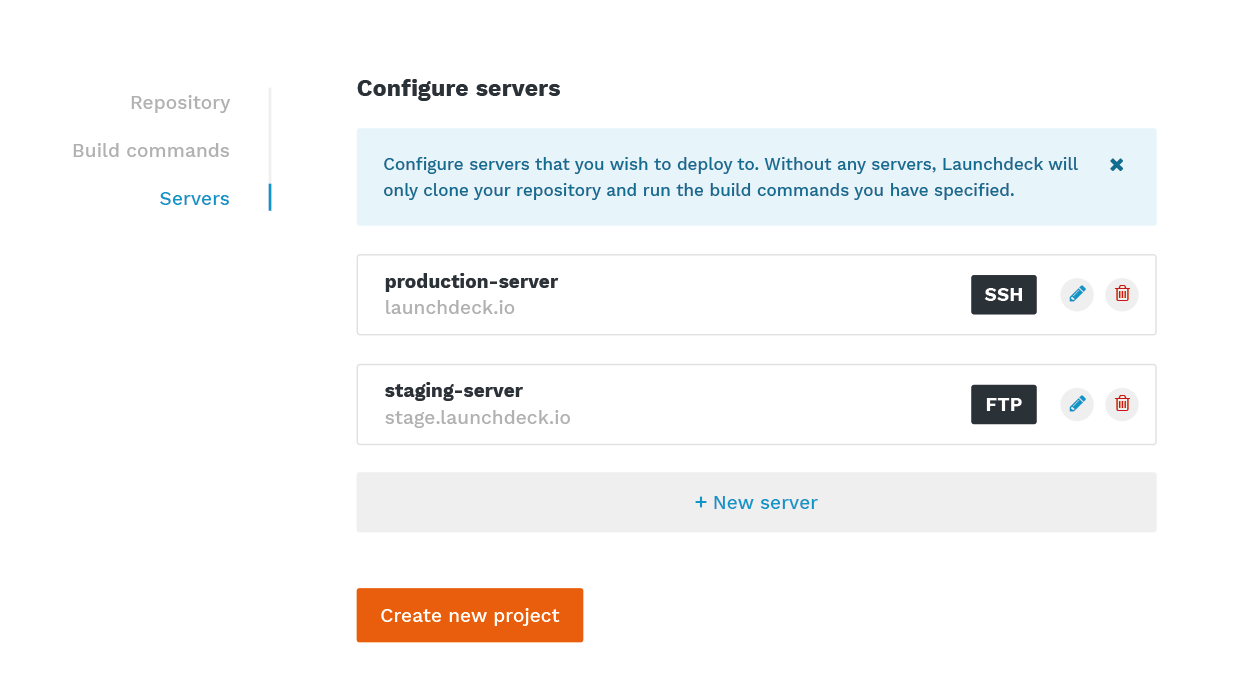Wordpress Git deployment and CI/CD
Build, test and deploy Wordpress sites the fast and easy way.
Create a free account

Deploy Wordpress in 3 simple steps
Wordpress deployment and CI/CD has never been so easy.
Connect your repository
Setup your build
Deploy to multiple servers
Deploy to multiple servers
Deploy to one or more servers using a variety of delivery methods
Deploy code via FTP and SFTP, or use atomic deployments to deploy with zero downtime.
Using a test server to preview new changes before publishing to your production server? No problem!
You’re now ready to deploy with zero-downtime and instant rollbacks.
Wondering whether Launchdeck can improve your Wordpress workflow? Ask yourself:
-
Do you ever manually upload files to your production server, sometimes losing track of which files need to be synchronized - which may result in downtime or errors?
Do you run build commands manually on your local machine or server?
When “plan B” is the move, do you find yourself wishing that rolling back to the previous was just a matter of clicking that one “rollback” button?
Learn how to introduce deployment automation and CI/CD to your WordPress project in our deployment guide:
Key features
Zero-downtime (atomic) deployments
Your site will never go down. Publishing a new version? We’ll upload the changes first to a separate directory and only then publish them so they’re visible live. You can roll back to the previous version with a single click, just in case things don’t go entirely according to plan.
Composer
Automatically fetch and include (vendor) dependencies with your build by running your install commands in an isolated build container, before shipping it off to your production server.
Execute SSH Commands
Run WordPress scripts to perform backups, update the WordPress core, or migrate databases after the upload. Anything goes, as long as it’s a shell command.
Add configuration files
Keep sensitive information such as database credentials in your wp-config.php file safely excluded from your repository.
Ignore paths
Stop certain files from being included with deployments. Gain serious performance and workflow improvements by not wasting time transferring unnecessary files.
Build and deploy Wordpress themes
Compile your Wordpress theme and upload it directly to the ‘themes’ folder on your server.
Test-ready
Easily introduce unit tests to improve the quality of your sites or applications.
Follow the progress closely
Easily keep track of the deployments to your staging, testing and production servers.
Ready to start?
Create an account and start automating your Wordpress tasks, builds and deployments.
About us
Code monkeys by day. Superheroes by night.
We're Launchdeck.
Developers from the Netherlands with a mission.
Developers should get to focus entirely on their code, and on building awesome software --
our mission is to take care of the annoying and error-prone “chores” surrounding that process.
We’re developers from the Netherlands, and our goal is to introduce every developer to the power
of deployment automation and to bring an end to the age of manual uploads, broken production sites
and stressful maintenance.
What started as a CLI project quickly grew into a full deployment automation service.
From the very start, it’s been our mission to make deployment simple, safe and fast.
We’re convinced we’ve succeeded by building Launchdeck.